- Download movie
- Grab original Chinese/Mandarin (Hanzi) subtitles. I used this: OpenSubtitles.org
- To avoid any encoding problems: Right click on the srt file, open in Microsoft Word
- Choose the default encoding (usually CH-GB2312), if it’s already UTF8, ignore and move to step 3.
- File > Save , choose UTF-8 encoding.
- Be sure to remove any .docx, txt, extensions etc…. file should end in .srt
- Use this site to add the pinyin below your hanzi: Chinese Pinyin Subtitles Converter
- Choose UTF-8 for encoding. I left the rest of the options alone.
- Do the calculation, submit, save your new .srt file.
- You can stop here, or add the English subtitle. 2srt2ass helps you join two srt files into one ass file (also a subtitle file).
- Submit query, save.
Now you can watch your old faves and learn Chinese at the same time!
Download a sample file: Shrek in English/Chinese (Mandarin) with Hanzi/Pinyin
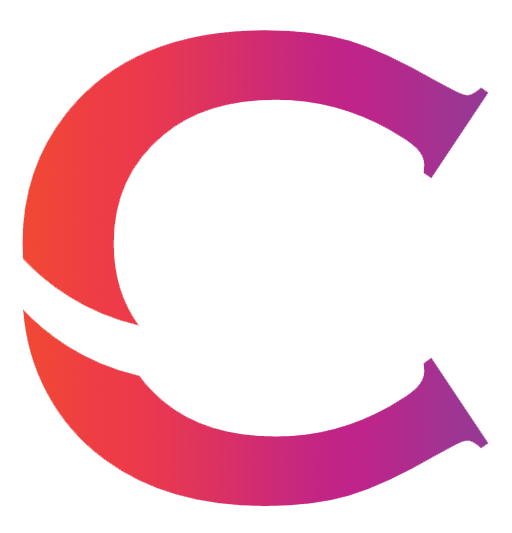

Leave a Reply
You must be logged in to post a comment.